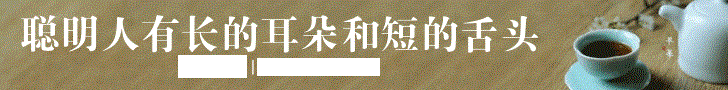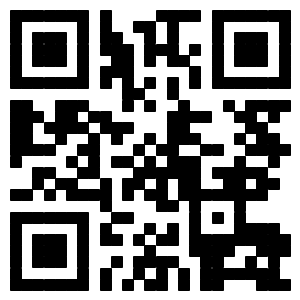老寒腿保暖护膝怎么选?从材质到场景,精准避寒不踩坑|全年龄段指南
一到秋冬降温、阴雨天,不少人的膝盖就开始“预警”:又冷又疼、僵硬发麻,上下楼梯得扶着墙,连晚上睡觉都不安稳——这就是老寒腿的“折磨”。很多人会问:“老寒腿护膝选加绒的还是发热的?”“生姜护膝真的能缓解疼痛吗?”“给爸妈买,怎么选才保暖又舒服?”
老寒腿的核心问题是膝关节受凉后血液循环变差、滑膜充血水肿,所以保暖护膝的关键不是“越厚越好”,而是“精准锁温+温和驱寒+贴合舒适”。今天就把老寒腿保暖护膝的选购逻辑讲透,不管是自己用还是送长辈,都能直接照抄不踩坑!(含高性价比款推荐,收藏备用)
一、先搞懂:老寒腿保暖护膝,3个核心需求缺一不可
选老寒腿护膝别盲目跟风,先明确这3个核心需求,才能避开“看似保暖实则无用”的坑:
-
锁温驱寒:不仅要隔绝外界寒气,更要能温和提升膝关节温度,促进血液循环。优先选带主动发热材质或草本驱寒成分的护膝,比如石墨烯、生姜、艾绒等,比单纯加绒的保暖效果更持久;
-
舒适贴合:老寒腿人群大多需要长期佩戴,过紧会压迫血管加重不适,过松则漏风不保暖。要选弹力适中、360°贴合膝盖的款式,避免卷边、下滑;
-
温和无刺激:尤其是中老年人皮肤敏感,护膝面料要柔软亲肤,无甲醛、无异味,避免化纤材质摩擦皮肤引发不适。
二、核心指南:老寒腿保暖护膝怎么选?4个关键维度
结合材质、发热方式、场景和人群,按这4个维度选,能精准匹配需求:
1. 按保暖材质/发热方式选:不同需求对应不同款
这是选护膝的核心,不同材质的保暖效果、适用场景差异很大,用表格一看就懂:
| 类型 | 核心材质/原理 | 优势 | 不足 | 适用人群/场景 | 高性价比推荐 |
|---|---|---|---|---|---|
| 加绒保暖款 | 黄金绒、兔毛、摇粒绒内衬+防风外层 | 保暖直接、价格亲民、无使用门槛 | 仅被动锁温,无驱寒效果,厚重不透气 | 轻度老寒腿、日常居家保暖、春秋轻度受凉 | 南极人加绒护膝、恒源祥摇粒绒款 |
| 草本发热款 | 生姜纱线、艾绒填充,通过人体摩擦发热+草本渗透驱寒 | 温和发热、驱寒缓解疼痛、透气亲肤、可水洗 | 发热速度较慢,温度提升幅度适中(约1-2℃) | 中度老寒腿、阴雨天疼痛明显、对电发热敏感的中老年人 | 欧适乐生姜护膝、同仁堂艾绒护膝 |
| 石墨烯电发热款 | 石墨烯涂层,通电后快速发热,可调节温度档位 | 发热快(1-3秒)、温度稳定(40-45℃)、保暖持久 | 需充电使用、有使用场景限制(不可水洗) | 重度老寒腿、冬季严寒地区、夜间睡眠保暖 | SKG石墨烯发热护膝、荣泰恒温发热款 |
2. 按使用场景选:精准匹配,保暖不闲置
-
日常居家/轻度活动:选草本发热款或轻薄加绒款,比如欧适乐生姜护膝、恒源祥薄绒款。透气不闷,做家务、看电视时佩戴无负担,晚上睡觉也能穿;
-
外出通勤/骑车:选“防风外层+保暖内衬”的长款护膝,最好覆盖到脚踝,避免冷风灌入。推荐南极人长款防风护膝、摩多狼加绒骑行款(适合老寒腿人群骑车代步);
-
夜间睡眠/重度怕冷:选石墨烯电发热款或厚绒保暖款,比如荣泰恒温发热护膝、稀萌物羽绒护膝。恒温保暖能缓解夜间膝盖僵硬,帮助入睡;
-
运动锻炼(广场舞、散步):选弹力好、透气的草本发热款,比如同仁堂艾绒护膝。既能保暖,又不束缚腿部活动,避免运动时出汗闷湿。
3. 按人群适配:给长辈买,重点看这2点
给爸妈等长辈选护膝,除了保暖,还要兼顾“易用性”和“安全性”:
-
优先选无操作门槛的款式:比如草本发热款或基础加绒款,避免选需要频繁充电、操作复杂的电发热款;如果选电发热款,要选带触摸数显、一键开关机的,比如SKG基础款;
-
尺寸和弹力要宽松:长辈腿部可能有水肿,选可调节魔术贴或大弹力款式,按膝盖周长选(测量膝盖最粗处),避免过紧压迫血管。欧适乐生姜护膝有M-XXL四个尺码,80-210斤都能穿,适配性强。
4. 预算匹配:不同价位最优选择(2025最新)
-
预算50元内:南极人基础加绒款、恒源祥薄绒护膝,适合轻度保暖、偶尔使用;
-
预算50-150元:欧适乐生姜护膝、同仁堂艾绒护膝,性价比之王,草本发热+透气舒适,适合大多数老寒腿人群;
-
预算150元以上:SKG石墨烯发热护膝、荣泰恒温款,发热快、保暖持久,适合重度老寒腿、严寒地区使用。
三、避坑指南:这4种老寒腿保暖护膝别买!
-
“三无”草本护膝:不标注材质、无质量检测报告,声称“治病”的生姜/艾绒护膝,大多是普通面料添加香精,不仅不驱寒,还可能刺激皮肤;
-
过度厚重的化纤护膝:全化纤材质、无透气设计,看似保暖,实则闷汗严重,汗液浸湿后反而加重受凉,还会摩擦皮肤引发瘙痒;
-
低价劣质电发热护膝:无温控功能、发热不均,可能出现局部高温烫伤,或发热元件脱落引发安全隐患;
-
通用均码且无弹力:每个人腿围不同,均码护膝要么太紧勒腿,要么太松漏风,尤其是长辈佩戴,舒适度极差。
四、额外提醒:老寒腿保暖,护膝之外还要注意这2点
-
避免“依赖护膝”:护膝是辅助保暖工具,日常还要注意膝盖避免直吹冷风(比如空调、风扇直吹),阴雨天减少外出,适当做温和运动(如靠墙静蹲、慢走),激活腿部肌肉,才能从根本上缓解不适;
-
正确佩戴和保养:护膝要贴合膝盖部位,不要戴在裤子外面(容易下滑漏风);草本发热款可轻柔机洗,电发热款需拆卸电池后清洗,避免暴晒。
五、最后总结:选护膝的核心逻辑
老寒腿保暖护膝的选择,本质是“需求适配+安全舒适”——轻度受凉选加绒款,阴雨天疼痛选草本发热款,重度怕冷选石墨烯电发热款;给长辈买,优先选简单易用、宽松透气的款式。记住:好的护膝不是“越贵越好”,而是“能精准锁温、长期佩戴无负担”。
如果还是纠结,评论区留言你的使用场景(居家/外出)、是否给长辈用和预算,我帮你精准推荐!